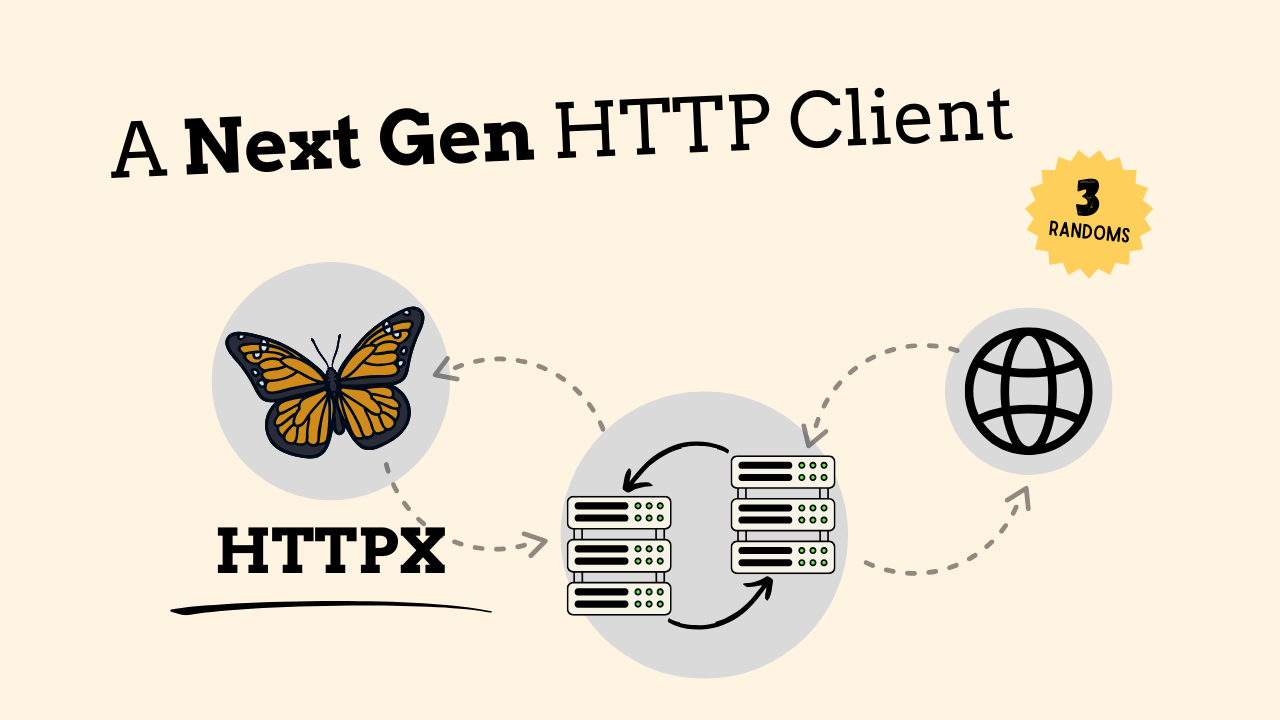Why Httpx Beats Requests in Python for APIs, Async, and Faster Performance
Learn how to use Httpx in Python for faster web requests, async workflows, and API calls. Discover why Httpx is the modern replacement for requests.
Making web requests in Python shouldn’t be complicated, and that’s exactly why Httpx exists. It’s basically the next version of what the requests library gave us, but stronger, faster, and built for modern projects.
You can think of it as “requests on steroids.” It does all the basics you’d expect—GET, POST, headers, cookies, sessions—but it also brings in things like HTTP/2, connection pooling, and async support, which makes it perfect for today’s web.
I’ve relied on requests for a while, and it’s still great for quick scripts, but when you need speed or you’re handling lots of requests at once, it starts to feel limited.
Welcome to Httpx. Check out other 3 Random Articles here.
Imagine you're subscribed to a newsletter called 3 Randoms. Each week, it introduces you to three lesser-known Python tools that can make your coding better. It's like expanding your toolbox and discovering new tricks.
Httpx keeps the same simple style we already know, but it’s built to handle the modern web, where async and streaming are pretty much the standard.
One of my favorite parts is that Httpx doesn’t lock you into one way of working. You can use it in a regular synchronous script, and when your project grows, you can switch to async without rewriting everything.
That makes it useful for all kinds of work—testing APIs, scraping data, or just experimenting with endpoints to see what comes back.
In this article, I’ll show you how to use Httpx step by step, from basic requests to full async workflows. The goal is to keep things simple and practical so you can drop Httpx right into your own projects.
Httpx isn’t as widely known as requests yet, but it’s quickly becoming the go-to library for developers who want both speed and modern features in one package. Once you try it, you’ll understand why.
First, let’s install it:
pip3 install httpx👉 Thank you for allowing me to continue to do work that I find meaningful. This is my full time job so I hope you will support my work. You can now subscribe on the substack app!
My premium readers get access to so much more, like monthly Python projects, in-depth weekly articles, this here '3 Randoms' series, and my complete archive!
👉 If you get value from my work, please leave it a ❤️ and share it. This helps more people discover this newsletter, which helps me out immensely!
From here on, you’ll see how much easier and faster your workflow can be with Httpx.