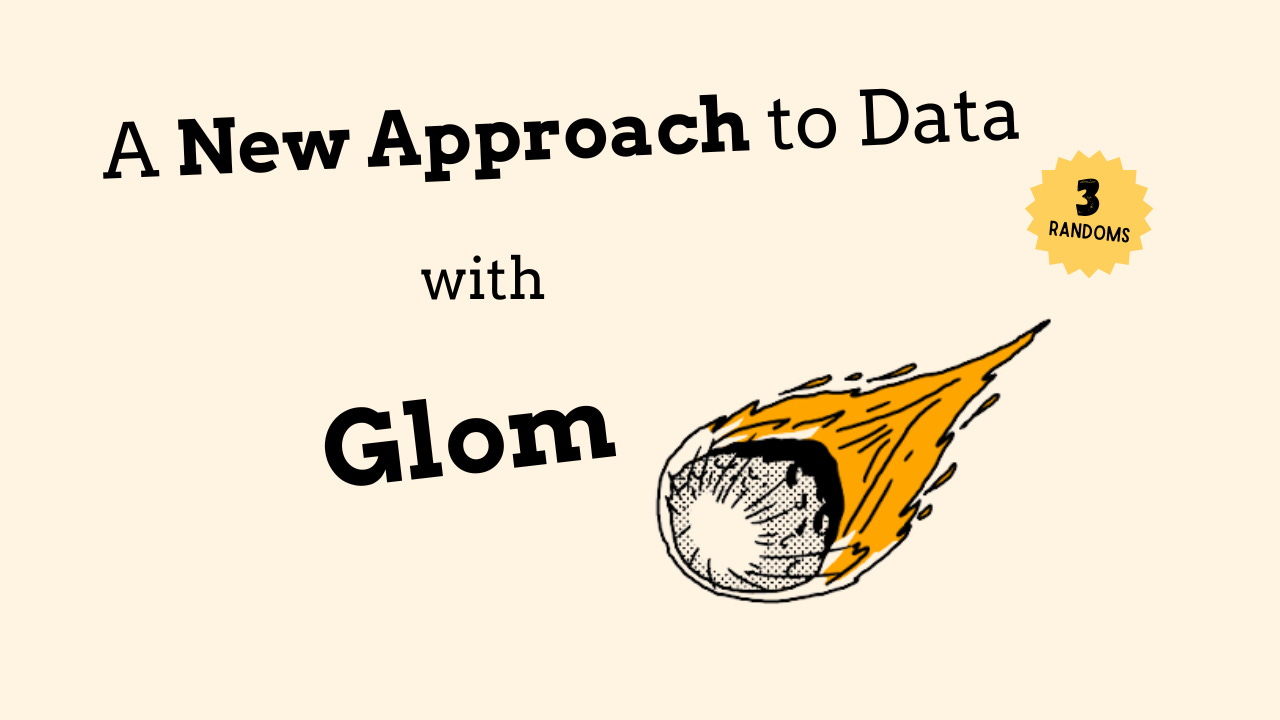The Guide to Glom in Python: Fast, Easy Data Extraction and Restructuring
Check out how to use Python’s Glom library to quickly extract, reshape, and transform nested data structures with clean, readable code for faster results.
Digging through a really nested Python data structure can feel like a pain in the you know what. You know the thing you need is in there, but you’ve got to dig through all these nested components, and try not to make a bigger mess in the process.
That’s where Glom steps in. It’s a new approach to the way we work with data.
It’s a library that makes it easy to grab, reshape, and transform data without writing a bunch of loops, conditionals, or endless chains of dictionary lookups. It’s kind of like a GPS for your data—you tell it exactly what you want, and it takes you right to it.
Welcome to Glom. Check out other 3 Random Articles here.
Imagine you're subscribed to a newsletter called 3 Randoms. Each week, it introduces you to three lesser-known Python tools that can make your coding better. It's like expanding your toolbox and discovering new tricks.
We’ve all spent more hours than we’d like to admit messing around with JSON, deeply nested dictionaries, and those confusing list-of-dictionaries-of-lists setups.
Once I started using Glom, I realized I didn’t need to keep writing the same repetitive parsing code over and over. Instead, I could just describe the structure I wanted once, and Glom would do all the heavy lifting.
It works whether you’re cleaning up API results, getting data ready for a machine learning model, or just trying to make sense of a big blob of information.
In this article, I’ll show you three practical Glom functions that make dealing with nested data simple.
You’ll see how it can take something that looks messy and overwhelming and turn it into something neat and easy to work with, using much less code than you might think.
But hold your horses nerds, before we start you’ll need to install it:
pip3 install glom👉 Thank you for allowing me to continue to do work that I find meaningful. This is my full time job so I hope you will support my work.
My premium readers get access to so much more, like monthly Python projects, in-depth weekly articles, this here '3 Randoms' series, and my complete archive!
👉 If you get value from my work, please leave it a ❤️ and share it. This helps more people discover this newsletter, which helps me out immensely!
Let’s roll up our sleeves and see how Glom can help clean up your data.