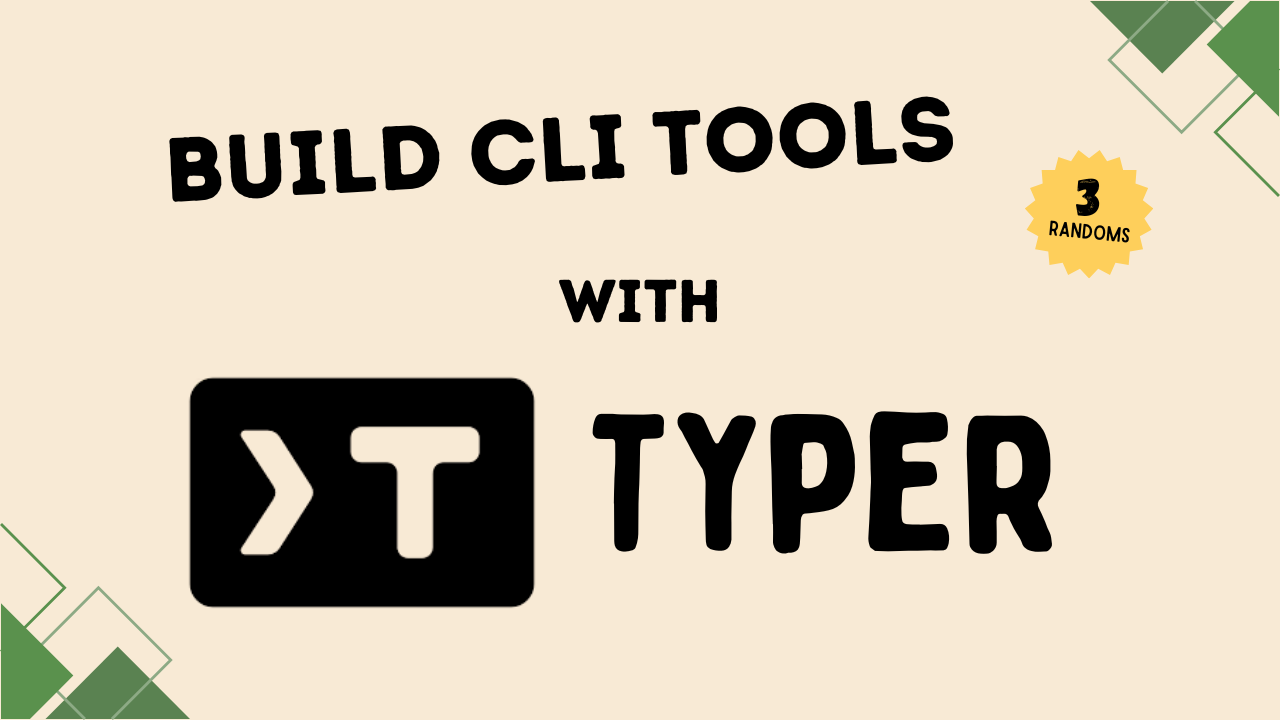Stop Using input() in Python – Here’s a Smarter Way with Typer
Create powerful and user-friendly Python command-line apps fast with Typer—learn how it beats input(), handles prompts, and simplifies CLI development.
Building command-line tools in Python can sometimes feel like a lot of work. But that’s where Typer comes in. It's a simple, modern library designed to make creating command-line interfaces (CLIs) quick and easy, so you can build powerful apps with less code.
Typer makes things a lot smoother for anyone who's built or used a command-line tool. It speeds up the process by automatically handling help messages, checking types, and even supporting more complex commands—without the usual headaches.
Welcome to Typer. Check out other 3 Random Articles here.
Imagine you're subscribed to a newsletter called 3 Randoms. Each week, it introduces you to three lesser-known Python tools that can make your coding better. It's like expanding your toolbox and discovering new tricks.
Typer helps you build command-line apps that are powerful and easy to use. With just a bit of code, you can create commands, pass arguments, and define options, all while Typer automatically creates help documentation for you.
It’s a real time-saver, especially if you're tired of doing things like input validation and error handling manually.
In today’s breakdown, I’m going to show you how Typer works and guide you through building your first CLI app. I’ll walk you through setting up commands, using type hints for validation, and handling user input easily. Typer has a lot of potential, and I hope this article gets you excited to try it out in your own projects.
Ready to get started? Let’s install Typer:
pip3 install typer👉 Thank you for allowing me to continue to do work that I find meaningful. This is my full time job so I hope you will support my work.
My premium readers get access to so much more, like monthly Python projects, in-depth weekly articles, this here '3 Randoms' series, and my complete archive!
👉 If you get value from my work, please leave it a ❤️ and share it. This helps more people discover this newsletter, which helps me out immensely!
With Typer, creating your next or maybe first CLI tool has never been easier.