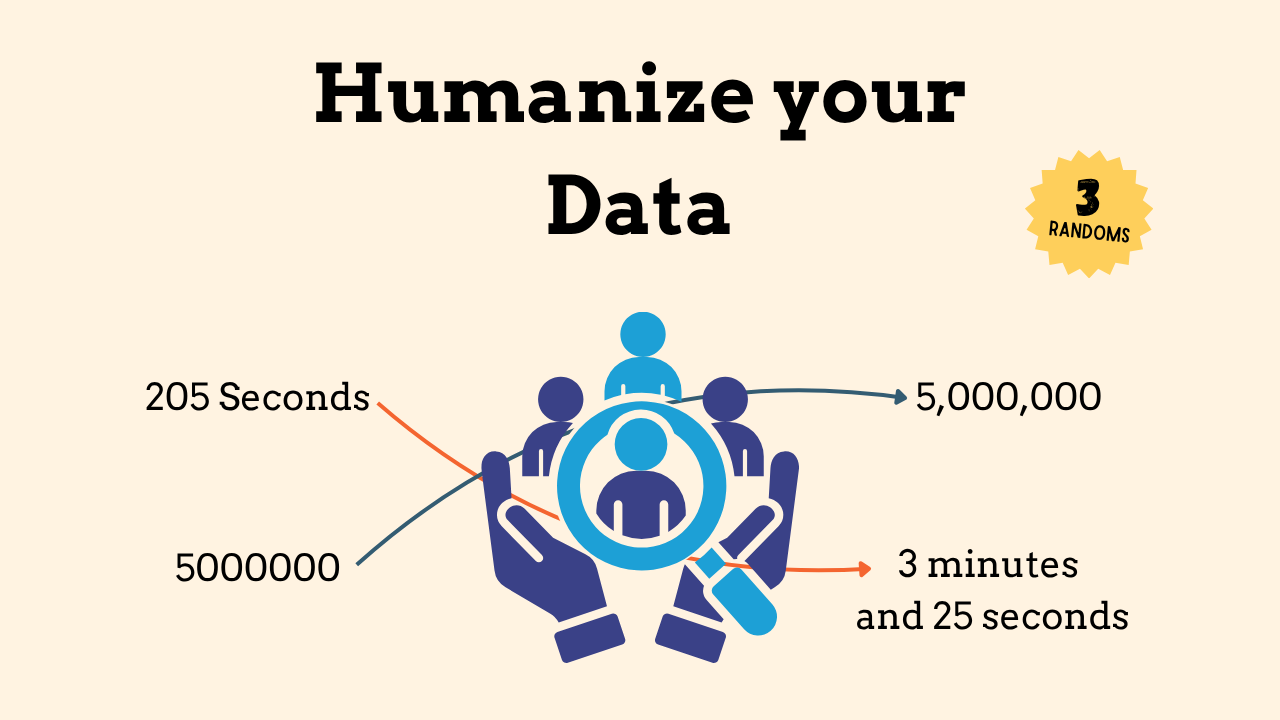Stop Showing Ugly Numbers: Use Python’s Humanize to Make Data Easy to Read and Understand
Make your Python projects feel natural with the Humanize library. Learn how to turn raw data, timestamps, and numbers into clear, human-readable text in seconds.
Making data easy to read shouldn’t feel robotic, and that’s exactly what the Humanize library helps with.
It’s a lightweight Python tool that turns that rough data into something people can actually understand, by people I also mean me. Instead of showing hard-to-read numbers or timestamps, Humanize makes them sound natural more like something a person would actually say.
It could be file sizes, time differences, or large numbers, it helps your output feel friendly and familiar.
Seeing “uploaded 432000 seconds ago” or “file size: 108374182 bytes” doesn’t exactly make sense at first glance.
Humanize fixes that in seconds. It automatically changes that kind of data into “uploaded 5 days ago” or “file size: 103 MB.” It’s the kind of small detail that makes dashboards, reports, and apps easier for people to read and trust.
What I love about Humanize is how simple it is to use. There’s no setup or complex configuration—you just import it, call a function, and your data instantly looks better.
In this article, I’ll walk you through three useful functions from Humanize that can make your data look cleaner and your apps sound more natural.
To get started, just run:
pip3 install humanizeNow, let’s make your data sound like it’s speaking human.