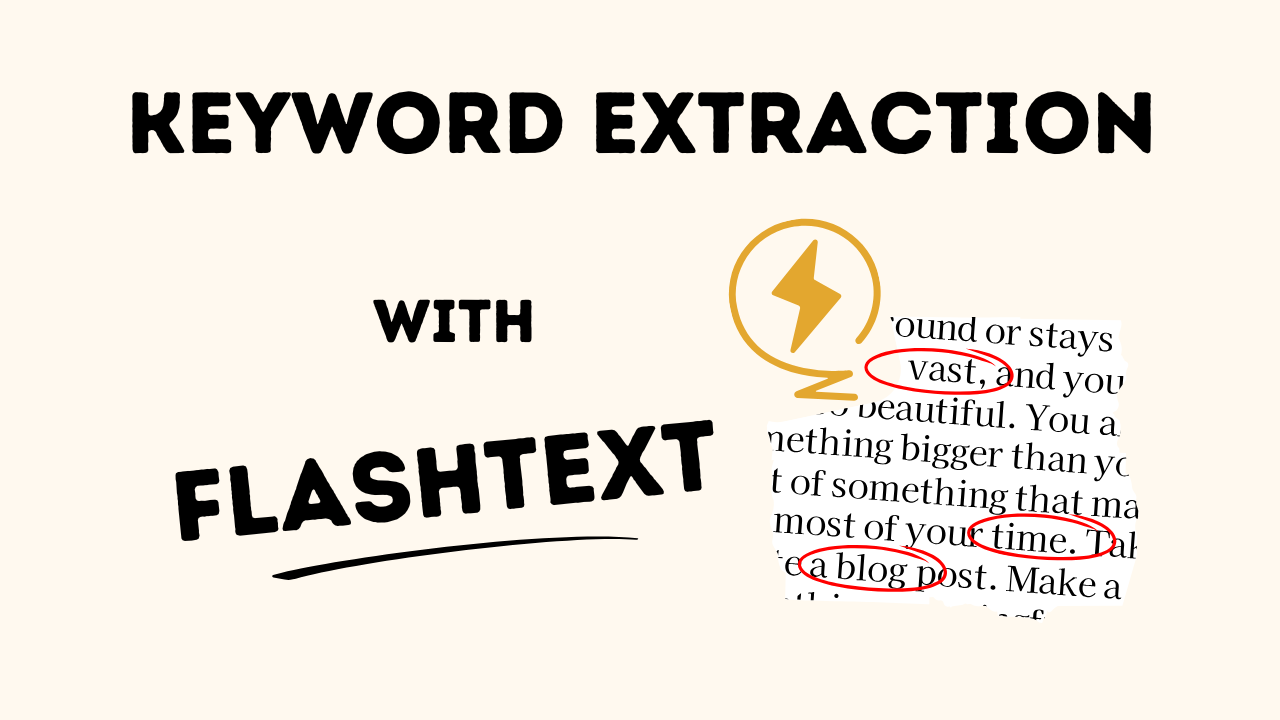Say Goodbye to Slow Regex: FlashText Makes Keyword Matching Faster
Discover how FlashText speeds up keyword search and replace in big text files—without slow regex. Boost your productivity with this fast, easy Python tool.
Finding and swapping out keywords in big blocks of text should be easy and quick.
But if you’ve ever used regular expressions for this, you probably know how slow and clunky they can be. That’s where FlashText comes in. It’s a lightweight Python library that’s made for super-fast keyword searches and replacements in strings.
And I mean really fast, especially when you’re dealing with thousands of keywords.
Welcome to FlashText. Check out other 3 Random Articles here.
Imagine you're subscribed to a newsletter called 3 Randoms. Each week, it introduces you to three lesser-known Python tools that can make your coding better. It's like expanding your toolbox and discovering new tricks.
Unlike regex, which goes through text one character at a time, FlashText uses a smart algorithm (a trie) to go through the text in one smooth pass. This makes it way more efficient for things like tagging text, classifying documents, or cleaning up messy text with known terms.
To be honest, I just stumbled across FlashText one day when I was trying to speed up a script, and it’s been a part of my toolkit ever since. It doesn’t try to do everything, but what it does, it does really well.
In this article, I’m going to show you three quick ways to use FlashText—from searching for keywords to swapping them out in huge text files. It’s easy to use, super fast, and it does exactly what you need.
To get started, just run:
pip3 install flashtext👉 Thank you for allowing me to continue to do work that I find meaningful. This is my full time job so I hope you will support my work.
My premium readers get access to so much more, like monthly Python projects, in-depth weekly articles, this here '3 Randoms' series, and my complete archive!
👉 If you get value from my work, please leave it a ❤️ and share it. This helps more people discover this newsletter, which helps me out immensely!
Alright, let’s get into it.