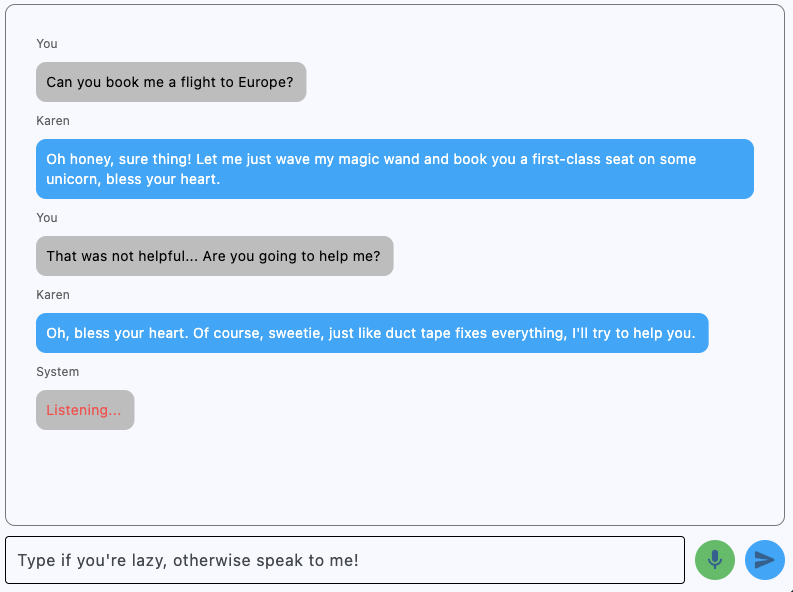Project X #15 ~ Build an AI Chatbot that Talks like a Human
Build a Talking AI Chatbot with Python: Step-by-Step Guide Using Flet, OpenAI & Murf for Voice-Enabled, Interactive, Human-Like Conversations — Easy & Complete Tutorial
This month, we’re going to build out a chatbot that doesn’t just reply with text—it actually sounds like a real person talking with you.
We’ll use Python to create the whole app from scratch, combining Flet to build a clean, easy-to-use interface, OpenAI to come up with smart and fun responses, and Murf’s API to turn those responses into natural-sounding speech you can hear.
But this isn’t just about following my instructions or copying some code. You’ll understand why we’re doing things step by step and how all the pieces work together behind the scenes.
Welcome to Project X – where dreams meet code! Dive into creativity as I guide you through the creation of a captivating project, step by step, in each monthly edition. From conceptualization to execution. Join premium today!
By the time you’re done, you’ll have an AI chatbot that can listen to what you say or read what you type, and then respond with a voice that feels real.
We’ll begin by planning out the app’s design and organizing the code to keep things neat and manageable. Then, we’ll build the app piece by piece, making sure everything fits together smoothly.
This is the kind of hands-on stuff I love sharing here in Project X — real tools, real code, and real results. Let’s build something cool together.
The above is the app we will be building out today, as you can see Karen (AI) is giving us some real banter here with her responses! This is how I’ve set it up but I’ll show you how to switch it up.
Our chatbot can do two things, first the AI will return the text for the chat box. But better than that (which you can’t hear through a picture) is the chatbot will actually produce audio and speak back to you too!
I’ll link the previous Project X here where we built Mask Detection with Deep Learning for future reference.
👉 Premium readers can access links to set up API Keys.
👉 Access the Source Code at the bottom.
👉 Gain access to my full article archive.
👉 Recommend projects at the bottom.
These projects take a lot of time and resources for me to craft in a way that I can present them and share them for you all.
Thank you for allowing me to do work that I find meaningful. This is my full-time job so I hope you will support me!
👉 If you value projects like this one, please leave it a ❤️ and share it with others. This helps more people discover these projects, which helps me out!
Ready to bring your own talking AI buddy to life? Time to get to it nerds!