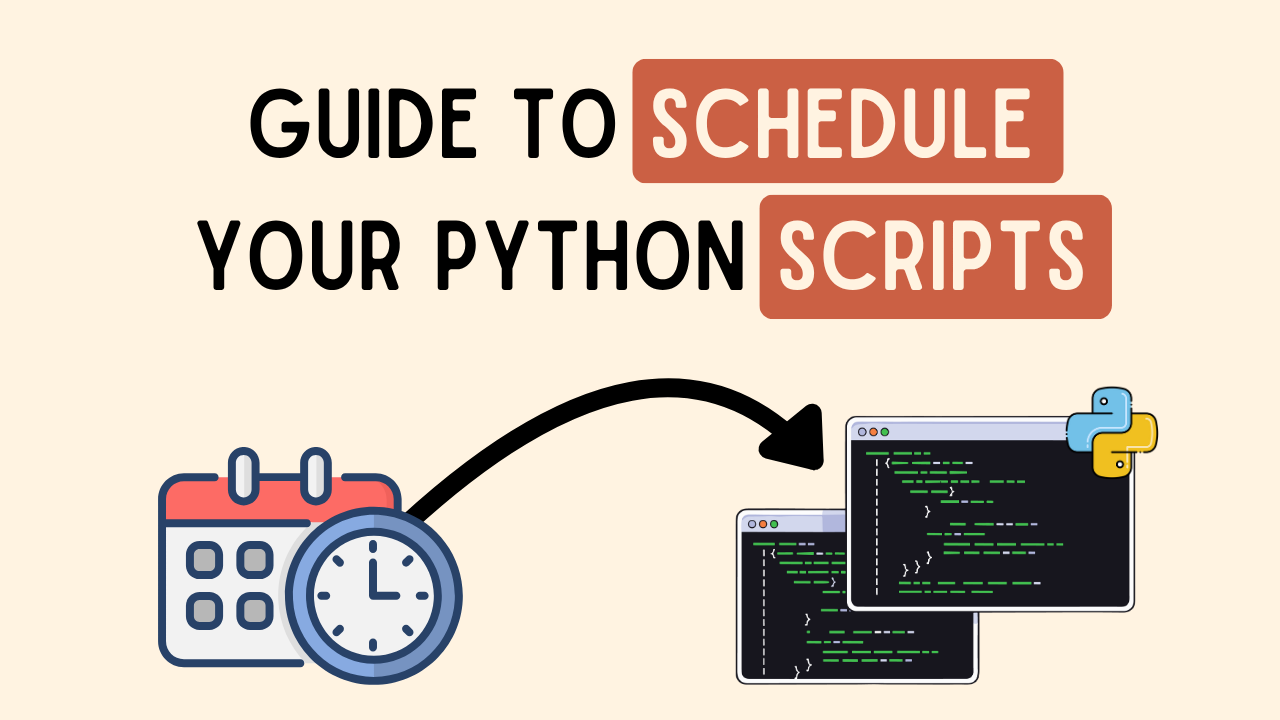How to Schedule Python Scripts Automatically (Step-by-Step Guide for Daily Automation)
Learn how to schedule Python scripts to run automatically on Windows, macOS, or Linux using Task Scheduler or cron and master daily automation to save time and boost productivity.
There’s something really satisfying about writing a Python script that runs on its own. You set it up once, and from then on, it just works. No clicks, no reminders, no extra steps.
It quietly does its job while you sleep, whether that’s cleaning up data, sending daily emails, backing up folders, or scraping a few websites for updates.
I felt this would pair perfectly with my ongoing Python Automation series I just started over the last couple weeks as this will give you the chance to really apply what we’ve covered.
Think of it like a coffee maker with a timer. I set mine before bed, and every morning, my coffee is ready right on time at 5:45am.
Each week, I dive deep into Python and beyond, breaking it down into bite-sized pieces. While everyone else gets just a taste, my premium readers get the whole feast! Don’t miss out on the full experience – join me today!
Scheduling a Python script works the same way. Once you set it up, your computer takes care of the rest. It runs your code exactly when you want, without you needing to remember.
In this article, you’ll learn how to make that happen. I’ll walk through how to schedule your Python scripts to run automatically using built-in tools on your computer: Task Scheduler on Windows and cron on macOS or Linux.
By the time you finish, you’ll have your Python programs running every day without lifting a finger.
👉 Premium readers can access all the content.
👉 Access Monthly Python Projects.
👉 Gain access to my full article archive.
👉 and Recommend projects at the bottom.
If you haven’t subscribed to my premium content yet, you need to check it out. You unlock exclusive access to all of these articles and all the code that comes with them, so you can follow along!
Plus, you’ll get access to so much more, like monthly Python projects, in-depth weekly articles, the ‘3 Randoms’ series, and my complete archive!
Thank you guys for allowing me to do work that I find meaningful. This is my full-time job so I hope you will support my work.
If you get value from my work, consider joining premium. It really helps me keep going and lets me know you’re getting something out of my work!
If you’re already a premium reader, thank you from the bottom of my heart! You can leave feedback and recommend topics and projects at the bottom of all my articles.
👉 If you get value from my work, please help me out, leave it a ❤️, and share it with others who would benefit from this. Thank you so much!
P.S - Will you learn Python with me? Join my 12-week Live Python Cohort Here.