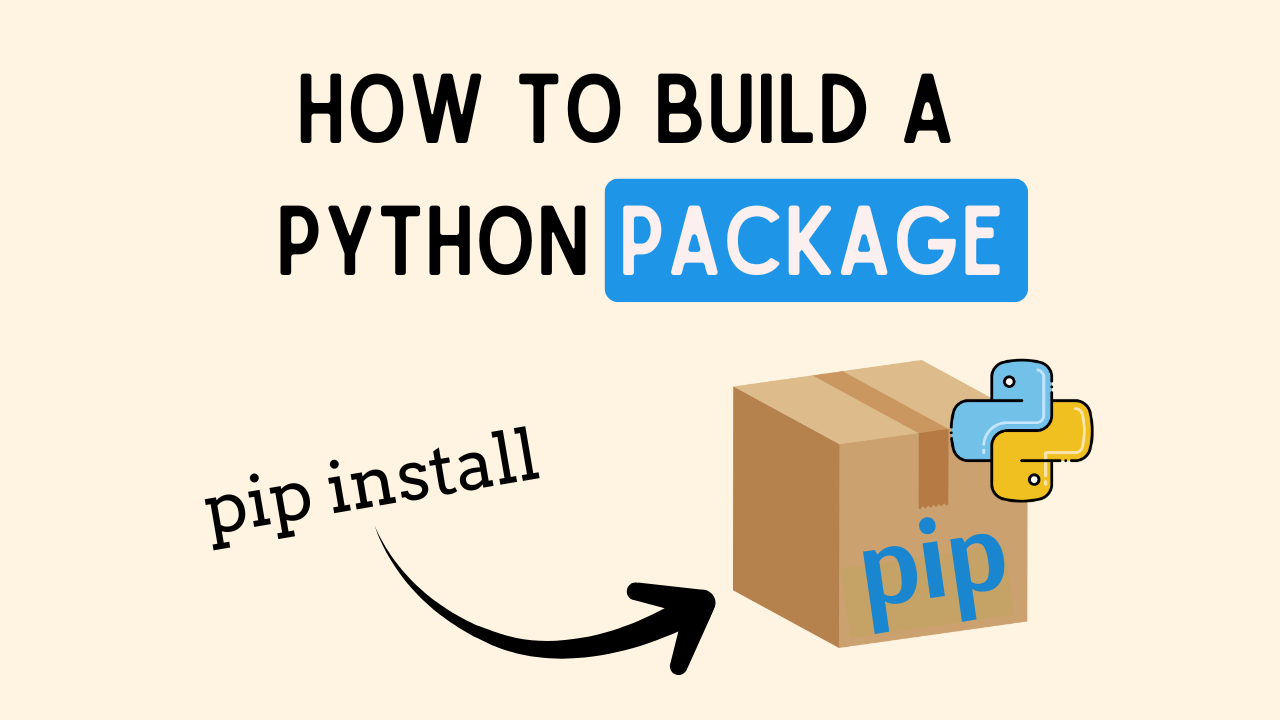How to Publish a Python Package to PyPI: Step-by-Step Guide for Beginners
Learn how to publish a Python package to PyPI step-by-step, build, test, and share your code with millions of developers worldwide in minutes.
We all hit a point where our simple script turns into something bigger, turns into more of a tool that could actually help other people.
Maybe you built a small a few small functions that clean up or saves time doing something repetitive. That’s awesome, that’s the goal of programming, to solve problems.
Now you want to release your Python package to PyPI, so you make that code available to anyone in the world with a single command:
pip3 install your_packageIt’s time to build your very own Python package!
Each week, I dive deep into Python and beyond, breaking it down into bite-sized pieces. While everyone else gets just a taste, my premium readers get the whole feast! Don’t miss out on the full experience – join me today!
In this guide, I’ll walk through how to take a local code and turn it into a real package on PyPI. A project that can be installed with pip, has version control, and is ready for others to use.
The whole process is much simpler than most people think and only takes about 10 clear commands from start to finish. But it can also be complicated if we miss any steps along the way.
Publishing your own package not only makes your work more visible but also gives it credibility and makes it easier for others to use. Still, many devs get stuck on this packaging part like I did.
This guide breaks the process down into 10 steps that take you from a local script to a package anyone can install with pip.
👉 Premium readers can access all the content.
👉 Access Monthly Python Projects.
👉 Gain access to my full article archive.
👉 and Recommend projects at the bottom.
If you haven’t subscribed to my premium content yet, you need to check it out. You unlock exclusive access to all of these articles and all the code that comes with them, so you can follow along!
Plus, you’ll get access to so much more, like monthly Python projects, in-depth weekly articles, the ‘3 Randoms’ series, and my complete archive!
Thank you guys for allowing me to do work that I find meaningful. This is my full-time job so I hope you will support my work.
If you get value from my work, consider joining premium. It really helps me keep going and lets me know you’re getting something out of my work!
If you’re already a premium reader, thank you from the bottom of my heart! You can leave feedback and recommend topics and projects at the bottom of all my articles.
👉 If you get value from my work, please help me out, leave it a ❤️, and share it with others who would benefit from this. Thank you so much!