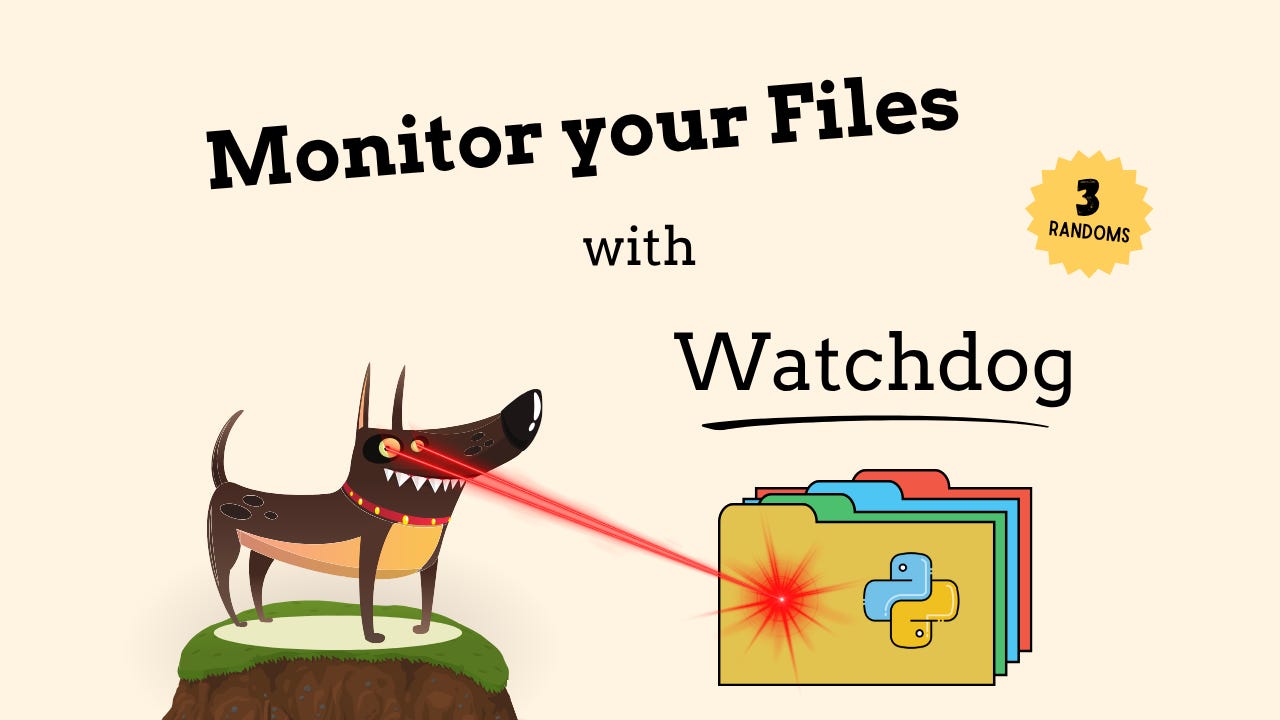How to Automatically Run Python Scripts on File Changes Using Watchdog
Automatically run Python scripts when files change using the Watchdog library. Learn real-time file monitoring for automation, app reloading, and productivity.
Sometimes you don’t need your code to run on a timer—you just want it to react the moment something changes.
That’s exactly what the watchdog library is great for. It’s a simple tool in Python that watches your files and folders in real time and lets you run your own code the second something gets added, updated, or deleted.
It’s super handy for things like syncing data, restarting servers, running automation, or just keeping track of a folder without doing everything manually.
Welcome to Watchdog. Check out other 3 Random Articles here.
Imagine you're subscribed to a newsletter called 3 Randoms. Each week, it introduces you to three lesser-known Python tools that can make your coding better. It's like expanding your toolbox and discovering new tricks.
Think of it like a motion sensor for your files. It doesn’t sit there checking over and over again—it just waits quietly and jumps into action when something happens. That makes it way faster and easier on your computer.
At first, I tried using loops and delays with time.sleep(), but it felt slow. This library helps change things. It took just a few minutes to set up, and from then on, the tool felt fast and responsive.
In our article this week, I’ll walk you through how to set it up, how to watch folders or specific files, and how to run your own functions when changes happen. Once you try it, you’ll probably start finding all sorts of uses for it in your own projects—especially if your work involves files in any way.
Let’s start by installing it. Just run:
pip3 install watchdog👉 Thank you for allowing me to continue to do work that I find meaningful. This is my full time job so I hope you will support my work.
My premium readers get access to so much more, like monthly Python projects, in-depth weekly articles, this here '3 Randoms' series, and my complete archive!
👉 If you get value from my work, please leave it a ❤️ and share it. This helps more people discover this newsletter, which helps me out immensely!
Now let’s look at some code examples and let watchdog do the watching for you.