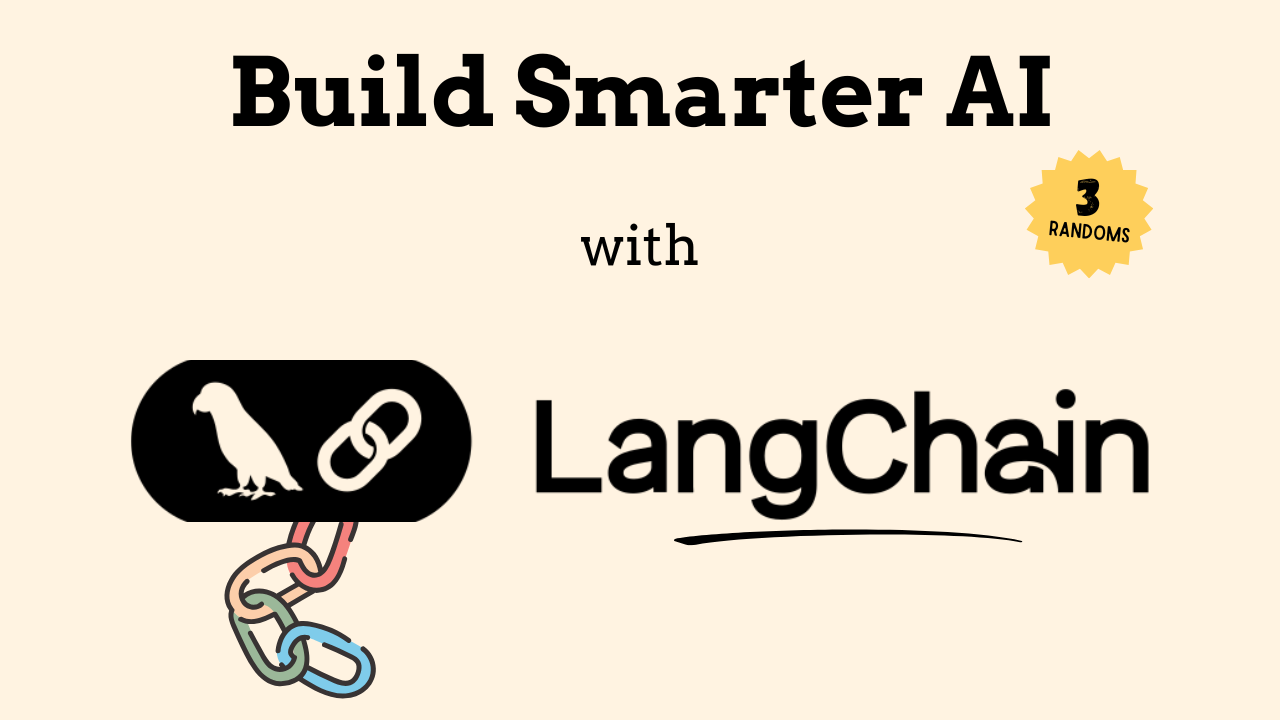Build Smarter AI with LangChain: Turn Simple Prompts into Real Python Apps Fast
Discover how to use LangChain to build smart, real-world AI apps in Python. Learn to create chatbots, automate summaries, and connect GPT models with your own data easily.
Building AI apps sounds complex, but LangChain makes it surprisingly easy. this has been heavily requested so I’ll be sure to make some videos soon as well.
Basically it’s an open-source framework that helps devs connect LLM’s like GPT with real-world data, tools, and workflows all using Python. Ever hear the term, MCP?
Instead of manually wiring together APIs, prompts, and databases, LangChain gives you a clean, organized way to build smart applications that can think, remember, and interact with other systems.
Think of it as the bridge between language models and everything else. It lets you build chatbots that can pull in live data, summarize documents, run code, or even handle multi-step reasoning automatically.
Welcome to LangChain. Check out other 3 Random Articles here.
Imagine you’re subscribed to a newsletter called 3 Randoms. Each week, it introduces you to three lesser-known Python tools that can make your coding better. It’s like expanding your toolbox and discovering new tricks.
With LangChain, you’re not just sending one-off prompts—you’re creating AI agents that can plan, make decisions, and perform tasks dynamically. After spending some time exploring it, I can honestly say it’s one of the most exciting tools in the Python AI space right now.
Whether you want to connect a model to your own data, build AI assistants, or experiment with reasoning agents, this library makes it simple and flexible.
In this article, I’ll walk you through how to build your first chain, link it with data, and run your own small AI workflows.
What makes LangChain really stand out is how smoothly it blends the power of large language models with the flexibility of Python. You’ll see just how quickly you can go from a simple prompt to a fully working AI pipeline with only a few lines of code.
Let’s get started with the basics by installing LangChain and setting up your first chain.
pip3 install langchain-openai Once it’s up and running, you’ll see just how easy it is to make AI work for you.
Thank you guys for allowing me to continue to do work that I find meaningful. This is my full time job so I hope you will support my work. You can now subscribe on the substack app!
My premium readers get access to so much more, like monthly Python projects, in-depth weekly articles, this here ‘3 Randoms’ series, and my complete archive!
👉 If you get value from my work, please leave it a ❤️ and share it. This helps more people discover this newsletter, which helps me out immensely!
This Week’s Langchain Tips
Keep reading with a 7-day free trial
Subscribe to The Nerd Nook to keep reading this post and get 7 days of free access to the full post archives.